Following Projects
How to follow a Project on the NIRB’s Public Registry
Following a project is the easiest way to stay informed about the projects that interest you. By clicking on the “Follow this Project” button you will receive notifications from our administrators when new documents and materials are added, and when new commenting periods are initiated. The project will also show up under the “Projects I Follow tab” on your public registry Account Page, making it easier to access its Project Dashboard.
Step 1: Go to www.nirb.ca and sign in to your account. If you don’t have an account, create one by clicking on Register for an Account.
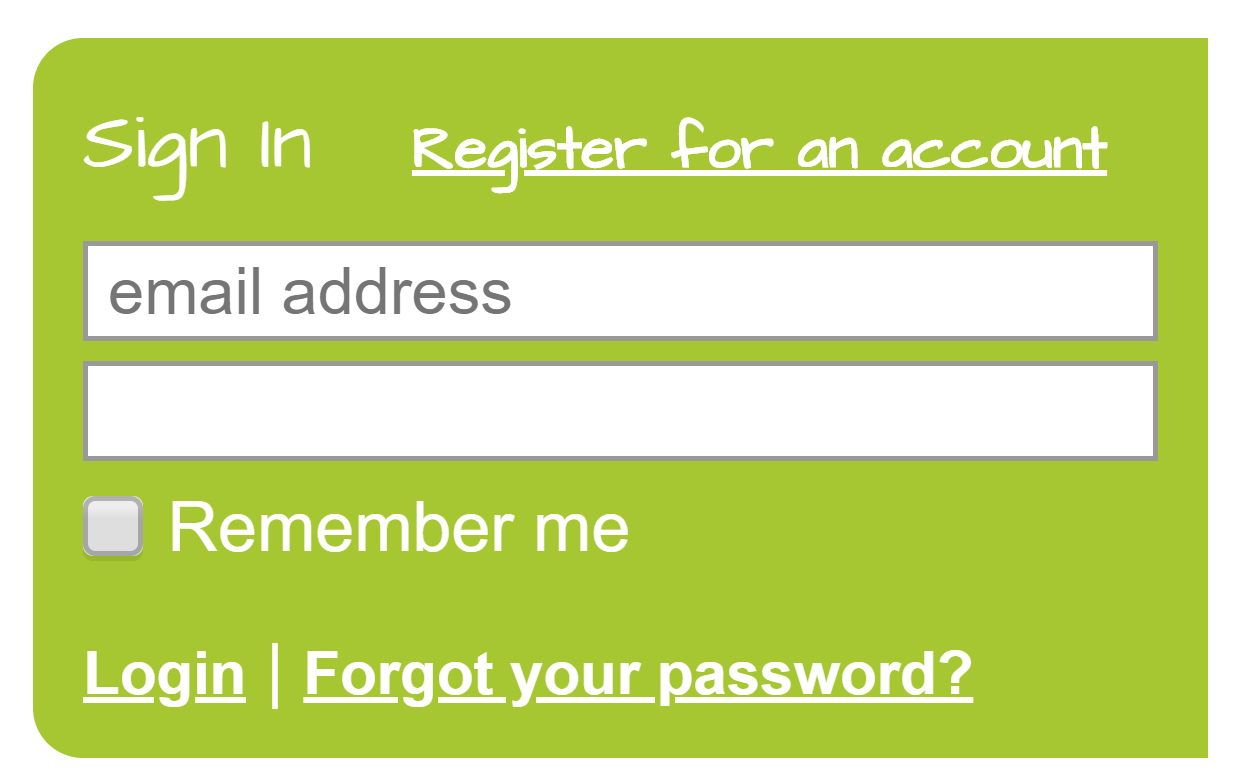
Step 2: Click on the Public Registry button found below the sign in box.

Step 3: Search for the project that you would like to follow. This can be done by entering the project name or number into the search box (note: the project name must be spelled correctly. Typing in the project number such as “17SN034” will provide the most accurate search results). You can narrow your search using the advanced search options provided below the search box.
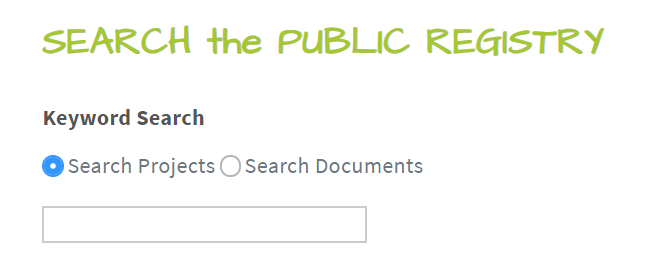
Step 4: Choose the project you are looking for from the list of search results. Click on the underlined title. Alternatively, if you know the location of the project you are looking for, you can select the project on the map and then click on the file number found in the box that appears at the top right corner of the map.
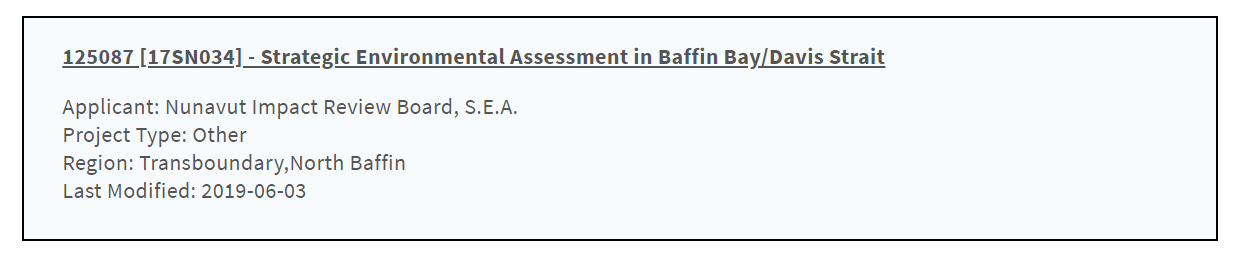
Step 5: You are now on the file’s “Project Dashboard”. Click on the “Follow this Project” button found at the top right of the page.
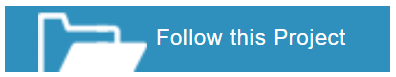
Want to submit a comment to the NIRB about this project? Click on the “Comment Form” button found next to the “Follow this Project” button. Click here for more information.
